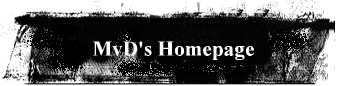
Stuff to read:
Software:
- Mozilla Firefox
- Spamihilator
- Miranda IM
- Media Player Classic
- Easy DivX
Other:
- F.A.Q.
CDex
This is an excellent program for those of you who enjoy ripping CDs is into compressed formats. CDex allows you to connect to CDDB network which contains information about most CDs ever released. Using CDDB will save you a lot of time because you won't have to type in all the names of the songs etc. However before you will be able to use CDex you will have to install Adaptec's ASPI layer. You can download it from here (the download is quite small, <1 mb). Don't forget to read the documentation. CDex features a very extensive help system, this is once of the best help systems I have ever used (for a freeware project) .
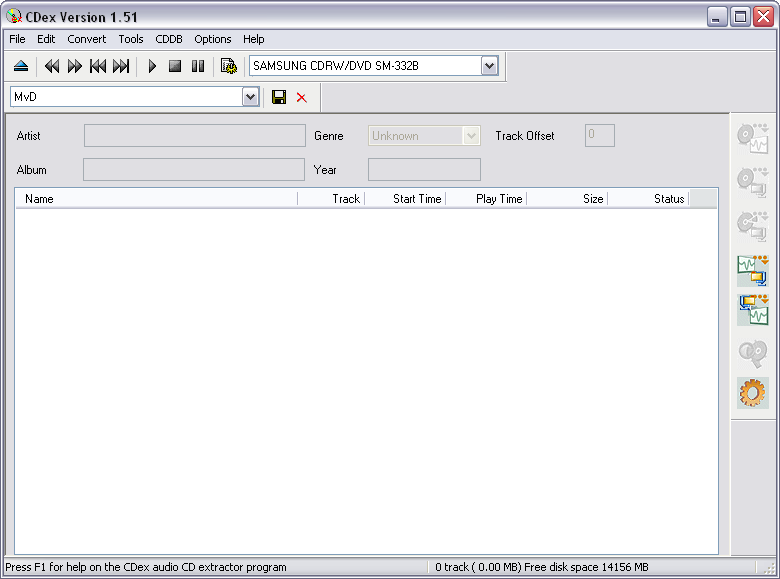
Once you have selected which codec you want to use (e.g. mp3, ogg etc) and you have configured all the associated settings, ripping is pretty straigh forward. All you have to do is select the songs you want to rip and press the "Extract CD file(s) to Compressed Audio File(s)". By the way, you can also partially rip a song (e.g. ripping only the first 30 seconds of a song). CDex also supports ripping the songs from your CDs into .wav file format. Speaking of .wav, CDex allows you to compress .wav files and decompress them.
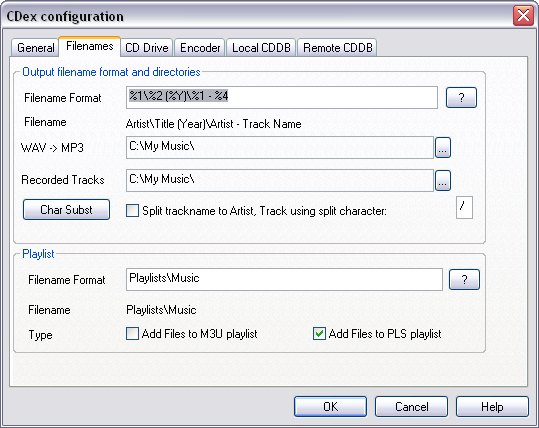
CDex also allows you to automatically organize your music collection by creating directory trees (which are user-defined e.g. C:\Music\Band Name\Album\Song) and automatically adding the freshly ripped songs to a playlist of your choice.
Overall, this is a great piece of software. It does everything I want it to. If you are proffesional musician then I doubt that the features in CDex will suit you. However, if you just want to rip songs without any fuss, this software is for you. By the way, this software is licensed under the GPL (this does not apply to the icons and the help file). 8/10
"Jesus died for his sins! Not Mine!